Cocos Creator 설치
cocos 사이트로 이동, 프로그램을 다운 받습니다. URL : https://www.cocos.com/en/creator install download 설치 파일 정보 -- 다운로드 파일 압축 해제, 설치 파일 버전 및 크기는 아래와 같습니다. CocosCreator_v2.3.1_setup.exe -- 버전 : 2.3.1 -- 파일 크기 : 626MB 현 시점 낮은 버전으로 다운 받았습니다. 1)...
참조 링크
위의 링크를 참조하여 설치하였다.
초기 필요한 사항은 brew 와 xcode commend line 이 설치 되어있어야 한다.
brew 설치 관련 링크
— http://brew.sh/
터미널 창에서 다음과 같이 입력하고 enter
ruby -e “$(curl -fsSL https://raw.githubusercontent.com/Homebrew/install/master/install)”
설치 방법은 여러가지가 있으나 brew로 설치하면 의존성 걱정을 안한다는 장점이 있어 선택 하였다.
순서는 다음과 같다.
1. Install PostgreSQL
>brew install postgres
2. Install PostGIS
>brew install postgis
3. Start Postgresql
서버 시작
> pg_ctl -D /usr/local/var/postgres start
환경설정
>export PGDATA=’/usr/local/var/postgres’
상태확인
> pg_ctl status
4. CreateDatabase
1) 데이터 베이스 초기화
iniitdb /usr/local/var/postgres
— 위의 내용으로 실행을 하니 초기화가 안되었다.
– 참조 링크 http://stackoverflow.com/questions/14510237/postgressql-with-homebrew-on-mac
다음 내용으로 data 디렉토리를 잡아주고 아래와 같이타이핑을 하고 실행하니 초기화가 되었다.
초기화 관련 자세한 사항은
http://www.postgresql.org/docs/9.3/static/app-initdb.html
>initdb brew --prefix/var/postgres/data -E utf8
초기화가 완료되면 다음과 같이
>createdb postgis_test로 데이터 베이스를 생성한다.
5. Enable PostGIS
다음과 같은 명령으로 생성한 데이터 배이스에 연결한다.
>psql postgis_test
연결되면 데이터베이스명으로 프롬프트가 생성된다.
PostGIS와를 사용하려면, 다음 명령을 실행합니다 :
> CREATE EXTENSION postgis;
PostGIS 지원 하는지 확인하자 :
SELECT PostGIS_Version();
PSQL를 종료하려면 다음 명령을 입력합니다 :
>\q
6. Usefull Commends
Stop postgresql:
pg_ctl -D /usr/local/var/postgres stop -s -m fast
Start postgresql and use a log file
pg_ctl -D /usr/local/var/postgres -l /usr/local/var/postgres/server.log start
Check if postgres is installed:
brew info postgres
To drop the database run:
dropdb postgis_test
Delete the PostgreSQL cluster:
rm -rf /usr/local/var/postgres/ /var/postgres/data 로 초기화 했기 때문이다.
From within psql, we can use the following command to list all tables in our database:
\dt
7. postgresql client GUI 프로그램 설치
http://www.pgadmin.org/download/macosx.php
pgAdmin 최신 버전 설치
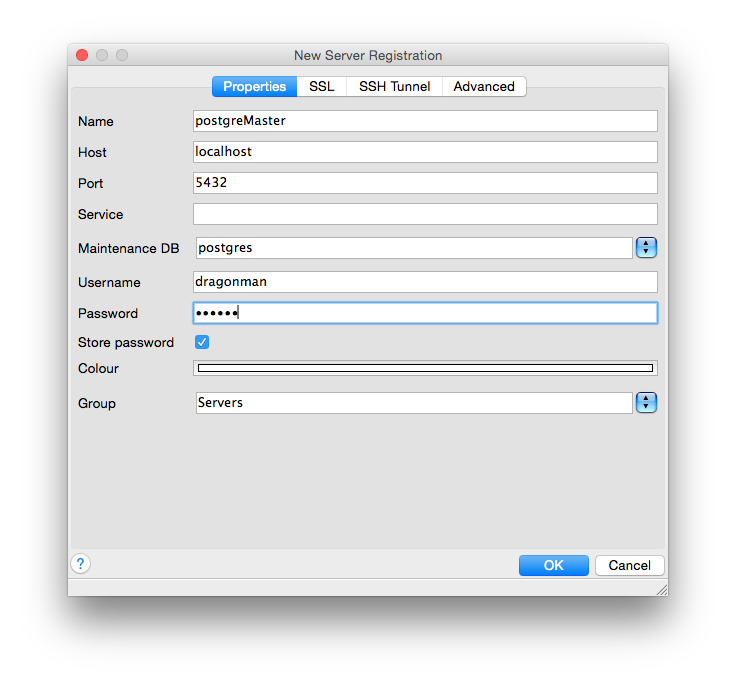
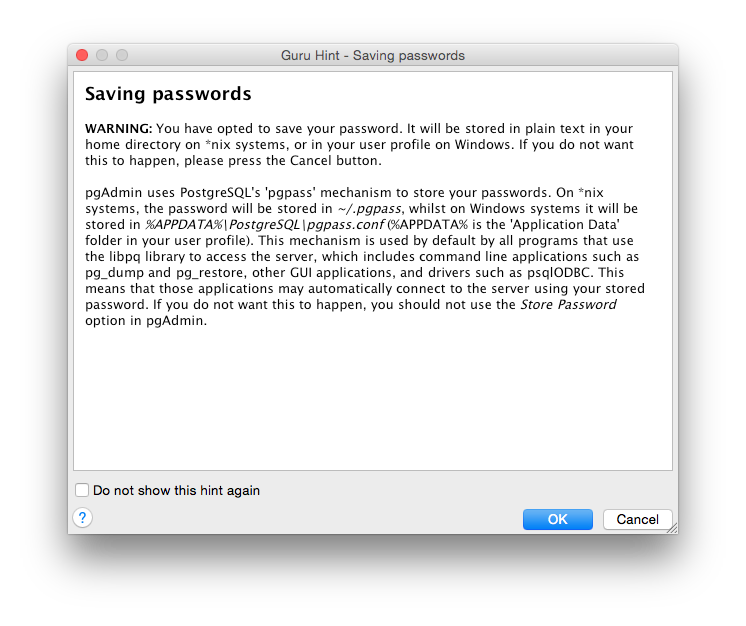
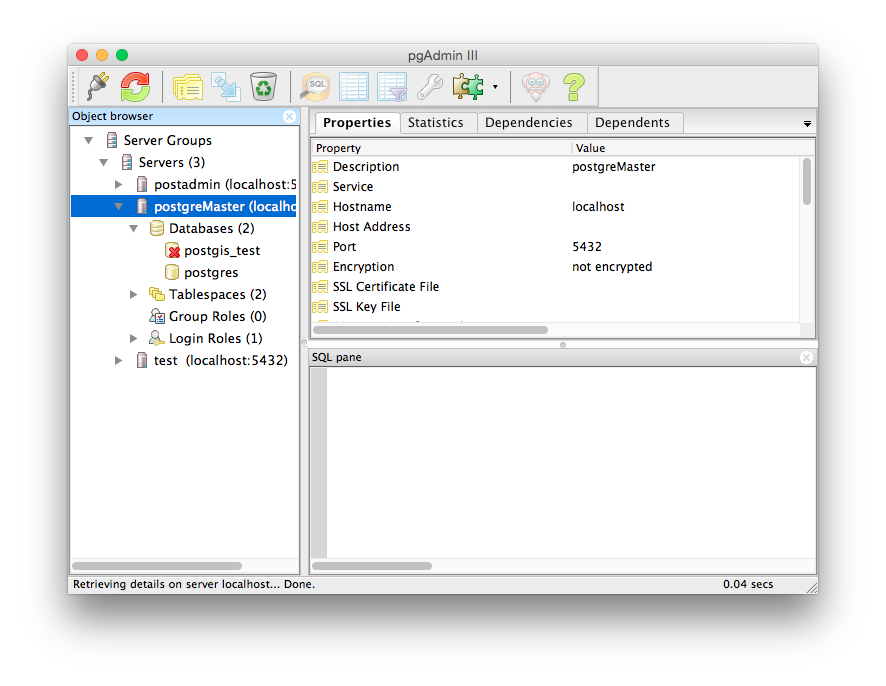
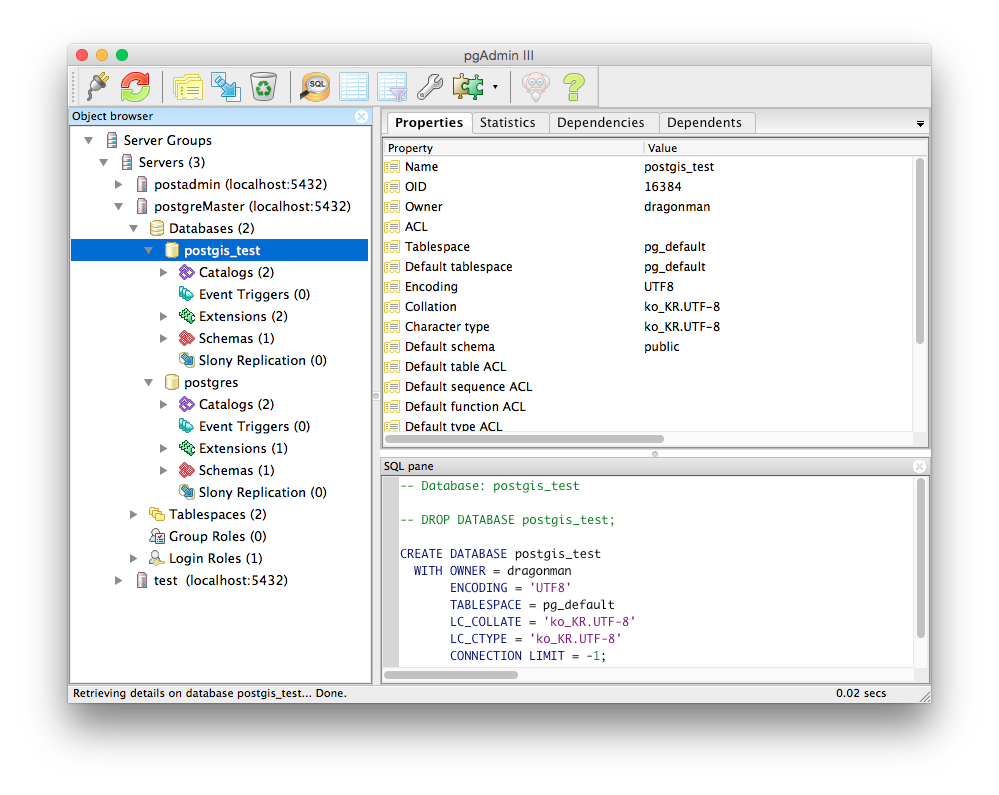
cocos 사이트로 이동, 프로그램을 다운 받습니다. URL : https://www.cocos.com/en/creator install download 설치 파일 정보 -- 다운로드 파일 압축 해제, 설치 파일 버전 및 크기는 아래와 같습니다. CocosCreator_v2.3.1_setup.exe -- 버전 : 2.3.1 -- 파일 크기 : 626MB 현 시점 낮은 버전으로 다운 받았습니다. 1)...
1. Header (제목) # 2. Empasis(강조) --- & === 3. List (목록) 1.2. -.-. 4. Link(링크) [URL Explanation Text ](LinkURL "링크 설명(title)을 ...
step 1. License Key 발급 신청 설치 프로그램 다운로드 한다. Wowza 사이트 접속하여 trial license key 발급 신청을 한다. URL : https://www.wowza.com/pricing/trial 신청이후 등록한 메일로 라이선스 키가 발급된다. Step 2...
문서 작성을 할때 복잡한 수식을 표현하는 방법은 다양합니다. Latex라는 문서 조판에 사용되는 프로그램 언어가 그 중에 하나 입니다. latex 언어를 채용해서 수식을 표현하는 프로그램도 많아지고 있는...